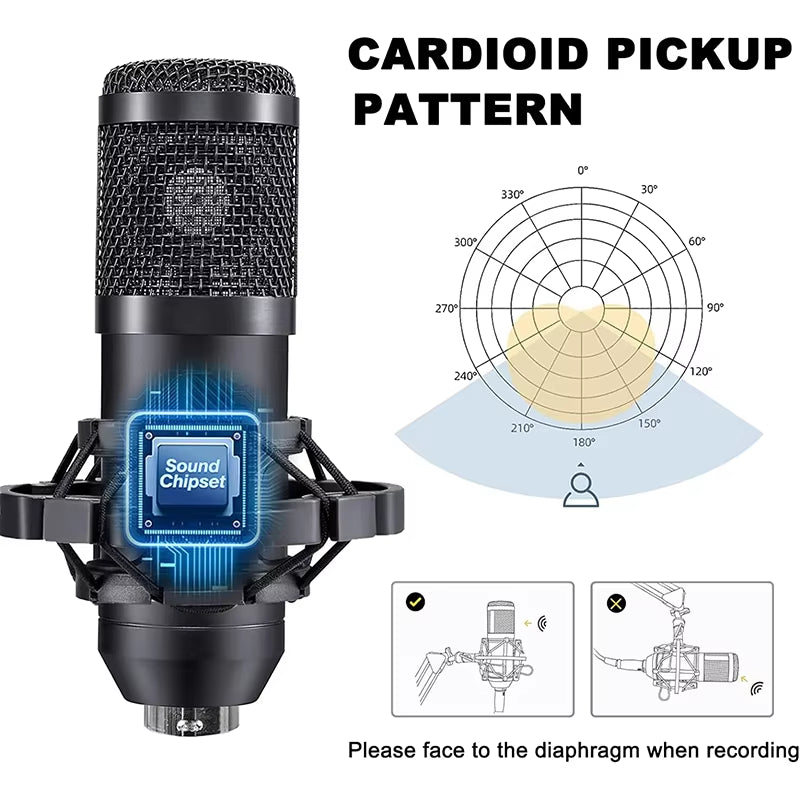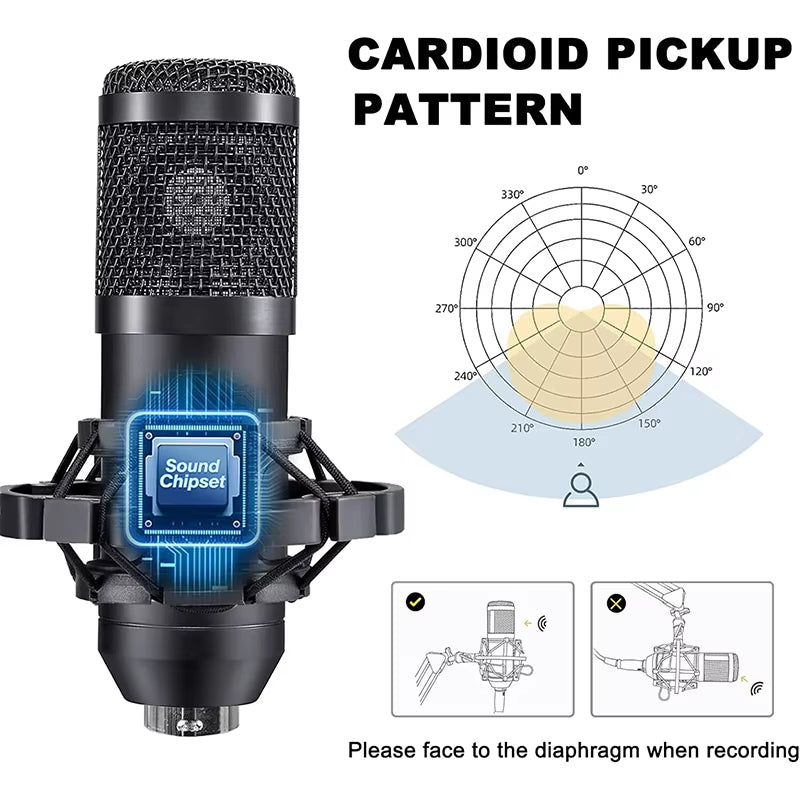BRANDED
BM800 Professional Microphone Kit – Studio-Quality Recording for Creators
BM800 Professional Microphone Kit – Studio-Quality Recording for Creators
- Get 20% Discount at Checkout
- Eco-Friendly
- Free shipping, 30 Free days Return
Couldn't load pickup availability
Shipping Policy
Shipping Policy
1. Processing Time:
- Orders are typically processed and packed within 2-3 business days of purchase. Processing times may vary during peak seasons.
2. Shipping & Delivery Timeline
- Shipping times vary based on the shipping method selected and the destination. Estimated delivery times might be provided at checkout, Ideally, depending on Location we appeal to customers to allow between 3 - 11 Working/Business Days Max.
3. Shipping Costs:
- We Offer Free Shipping
4. Domestic and International Shipping:
- We offer both domestic and international shipping.
5. Shipping Methods:
- We offer a variety of shipping methods to accommodate your preferences. The available options will be presented at checkout.
6. Order Tracking:
- Once your order has been shipped, you will receive a confirmation email with a tracking number. You can track the status of your order using this information on our Order Tracking Page.
7. Shipping Delays:
- While we strive to meet the estimated delivery times, please note that shipping delays may occur due to unforeseen circumstances. We appreciate your understanding in such situations.
8. Incorrect Shipping Information:
- It is the responsibility of the customer to provide accurate shipping information. Please double-check your shipping details to ensure timely and accurate delivery.
9. Missing or Lost Packages:
- If your package is lost or missing, please get in touch with us at info@dynamicdrophub.com so that we can assist you in resolving the issue.
Refund Policy
Refund Policy
Thank you for shopping with DynamicDrop Hub! We want to ensure that you have a positive shopping experience. Please read our return policy carefully.
1. Returns Policy:
We accept returns within 30 days of your purchase. To be eligible for a return, your item must be unused, in the same condition that you received it, and in the original packaging. Items that are not in their original condition or have been damaged due to customer misuse will not be accepted.
2. Return Process
To process a return, customers are required to drop off the item at the nearest collection or parcel shop. You can use the shipping label or QR code we provide to facilitate the return process. If we offer free returns, the return shipping will be covered, but you must still drop off the item at the designated collection point.
If you have any questions or need assistance, please don’t hesitate to contact our customer service team.
To initiate a return, please contact our customer support teams at info@dynamicdrophub.com with your order number and details about the product you would like to return. We will provide you with instructions on how to return the item.
3. Refunds
Once your return is received and inspected, we will send you an email to notify you that we have received your returned item. We will also notify you of the approval or rejection of your refund. If approved, your refund will be processed, and a credit will automatically be applied to your original method of payment within 30 days.
4. Exchanges
If you need to exchange an item for a different size or colour, please contact our customer support team at We will guide you through the exchange process.
5. Shipping Costs
Shipping costs are non-refundable. If you receive a refund, the cost of return shipping will be deducted from your refund.
6. Damaged or Defective Items
If you receive a damaged or defective item, please email us immediately at info@dynamicdrophub.com with photos of the damaged or defective product. We will arrange for a replacement or refund.
7. Contact Us
If you have any questions about our return policy, please contact us at info@dynamicdrophub.com.
FAQ
FAQ
Ordering and Products:
Q1: How can I place an order on DynamicDrop Hub?
Simply browse our curated collection, add your desired items to the cart, and proceed to checkout. Follow the prompts to provide your shipping details and payment information.
Q2: Can I modify or cancel my order after it's been placed?
Unfortunately, once an order is processed, we are unable to modify or cancel it. Please double-check your order before completing the purchase.
Q3: Are your products ethically sourced?
Yes, we are committed to ethical sourcing. Our products are carefully chosen to ensure quality and adhere to ethical standards in their creation.
Shipping and Delivery:
Q4: How can I track my order?
Once your order is shipped, you will receive a confirmation email with a tracking number. You can track your order using the provided information.
Q5: What is the estimated delivery time?
Delivery times vary based on your location and the shipping method chosen. You can find estimated delivery times at checkout.
Q6: Do you offer international shipping?
Yes, we offer both domestic and international shipping. Please note that international customers are responsible for any customs and import taxes.
Returns and Exchanges:
Q7: What is your return policy?
We accept returns within 14 days of purchase. For details on the return process, please refer to our Return Policy page.
Q8: Can I exchange an item for a different size or color?
Yes, we offer exchanges. Please contact us for assistance.
Customer Support:
Q9: How can I reach your customer support?
You can contact our customer support team at info@dynamicdrophub.com. We are here to assist you with any questions or concerns.
Q10: Do you have a physical store where I can make a purchase?
Currently, we operate exclusively online. You can explore and purchase our products on our website, however due to the culture and community we are building we will explore owning a Physical store soon.
Q11: How can I stay updated on new arrivals and promotions?
Subscribe to our newsletter for the latest updates, promotions, and exclusive offers. You can find the subscription option on our homepage.
🎤 BM800 Professional Microphone Kit – Studio-Quality Recording for Creators
Ideal for:
✅ Podcasters 🎙️ | ✅ YouTubers 📹 | ✅ Gamers 🎮 | ✅ Musicians 🎶 | ✅ Live Streamers 🖥️
Upgrade your recording experience with the BM800 Condenser Microphone Kit—a complete setup for crystal-clear audio and professional-quality sound. Whether you're recording vocals, streaming live, or creating content, this versatile mic is designed to elevate your audio game.
🔹 Key Features
✔ Professional Recording Set – Comes with all essential accessories, including a shock mount, scissor arm stand, pop filter, and optional V8S sound card.
✔ Cardioid Polar Pattern – Captures sound directly from the front, isolating background noise for cleaner, sharper audio.
✔ Noise Cancellation Technology – High signal-to-noise ratio (SNR) reduces distortion while the dual-layer pop filter prevents unwanted plosives.
✔ Wide Compatibility – Works with Windows, Mac, Linux systems. Suitable for vocals, acoustic instruments, podcasts, streaming, and more.
✔ Durable Build – Made from steel mesh and zinc alloy, ensuring long-lasting use.
📦 What's Included?
🛠 Style A (Basic Kit - No Sound Card)
✔ BM800 Condenser Microphone
✔ Adjustable Suspension Scissor Arm Stand
✔ Shock Mount
✔ Pop Filter
✔ Anti-Wind Foam Cap
✔ Power Cable (3.5mm)
✔ Iron Clip Base
🎛 Style B (Full Kit - With V8S Sound Card)
✔ Everything in Style A ✅
✔ V8S Live Sound Card – Adds real-time voice effects & sound customization
📝 Note: Please check the set you choose before purchasing!
📊 Specifications
- Material: Steel mesh + Zinc alloy
- Frequency Response: 20Hz – 20kHz
- Sensitivity: 45 dB ± 1 dB
- Output Impedance: 150Ω ± 30% (1kHz)
- Load Impedance: ≥1000Ω
- Equivalent Noise Level: 16 dBA
- Current Consumption: 3mA
- Signal-to-Noise Ratio: 78 dB
- Microphone Output Interface: 3.5mm
- Cable Length: 2.5m
❓ FAQs
🔹 1. Does the BM800 microphone require phantom power?
Yes, it works best with 48V phantom power, but it can function with a sound card or audio interface.
🔹 2. Can I use this microphone for live streaming?
Yes! The BM800 is ideal for live streaming, gaming, and podcasting. If you want additional vocal effects, choose the version with the V8S sound card.
🔹 3. Is it compatible with my PC or laptop?
Yes! The BM800 works with Windows, Mac, and Linux devices. It requires an audio interface or sound card for optimal performance.
🔹 4. Can I use this microphone with my smartphone?
Yes, but you will need a 3.5mm adapter or a sound card for proper connectivity.
🔹 5. What is the difference between the basic kit and the full kit?
The basic kit includes the microphone and essential accessories. The full kit comes with a V8S live sound card, which allows you to adjust sound effects in real-time.
🎶 Take Your Audio to the Next Level – Order Your BM800 Microphone Kit Today! 🚀






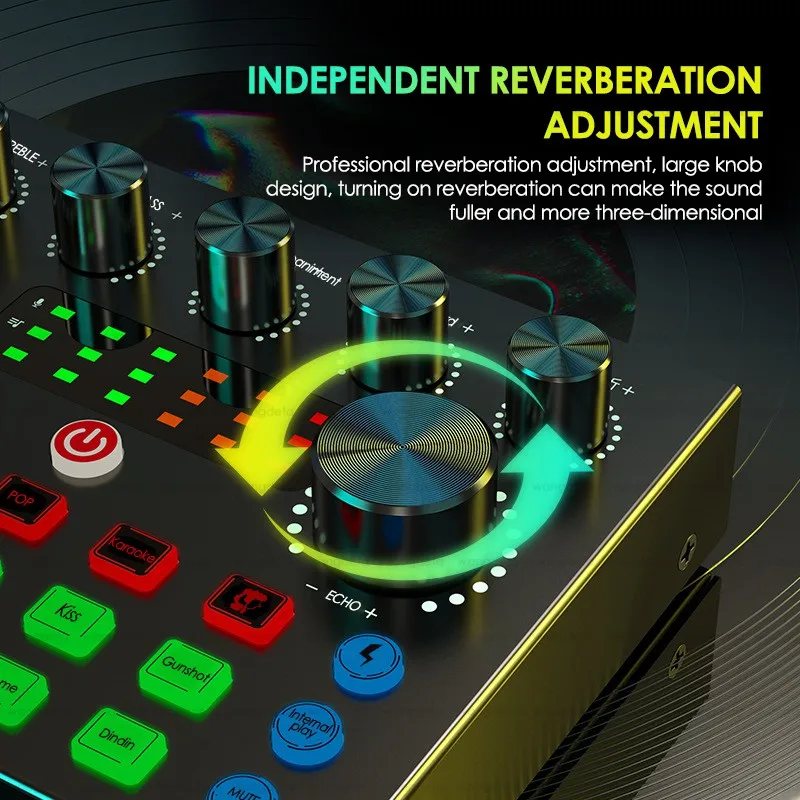










FAQ:
Q:Is the microphone usable without phantom power?
A:Yes.But with a phantom power will be better.It has noise cancelling function.
Q:Can the microphone be used on the phone?
A:Yes, but the sound quality is not good, it is best to use it on computer.
Q:What does the package include?
A:Depending on which package you buy
Q:How many days to arrive from Russia?
A:About 5-15 days.
Q:What is the connector on the computer?
A:3.5 jack
Instructions:
Step 1: Open your control panel, and click on "sound", a window pops up.
Step 2: Select the recording, you will see the microphone is set up or on default.
Step 3: Double click the microphone if it is already connected., and then setting your
microphone properties.
Q1: If the microphone is not working, what should I do?
Answer: 1.Unplug the cable to check whether the pins at the bottom of the mic are loosened.
2.Restart computer and re-plug the mic to other port.
3.If the “PnP Audio Device” appears in the sound settings of computer(below are the methods how to get to sound settings), the mic is able to work.
(Windows: Right click speaker icon on right corner of computer→“Recording Device”
Mac: Click “System Preferences”→“Sound”→“Input”)
If not, please email us. We will send you a new cable to replace. If the pins are not loosened, the problem will lie in the connector.
Q2: If the mic has hissing what can I do?
Answer: The reasons are manifold, we’re not sure what makes the mic perform bad, though we hope you can try out the suggestions below to see if they can help.
1.Re-plug the cable into the microphone. If the cable gets loose, noise is easily generated or transmission of signal may run into problem.
2.Reset computer and re-plug microphone into other port.
3.Place it not too close to any power source or computer host. Check whether there's smart-phone near by the cable.
4.Set the on-body control of mic and input/output level of computer at 50%-75%. Volume is the culprit for noise.
(Windows: Right click speaker icon on right corner of computer→“Recording Device”/“Playback Device”→right click “USB PnP Device”/default speaker→“Properties”→“Levels”. If there's "Microphone Boost", turn it to 0-10dB.
Mac: “System Preferences”→“Sound”→“Input”/“Output”→“Input Volume”/“Output Volume”)
5.(If using Windows computer,) disable all sound effects.
(Right click speaker icon on right corner of computer→“Playback Device”→right click the default loudspeaker→“Enhancements”→click "Disable all sound effects".)
Hope these methods could help eliminate noise and make the mic sound better.
Q3: If the mic disconnects itself without warning, what can I do?
Answer: There are two reasons for this situation. One is that the poor connection. The other is that the cable is broken. If you have tried to replug the cable into the mic, and plug the mic to other port, then it will be the problem of the cable. Just email us so that we can replace a new cable for you. Then the mic should work well again.
If you have any questions about our product or if your experience with us was less than perfect in any way, please contact us immediately at Aliexpress. so we can make it right for you!
Share