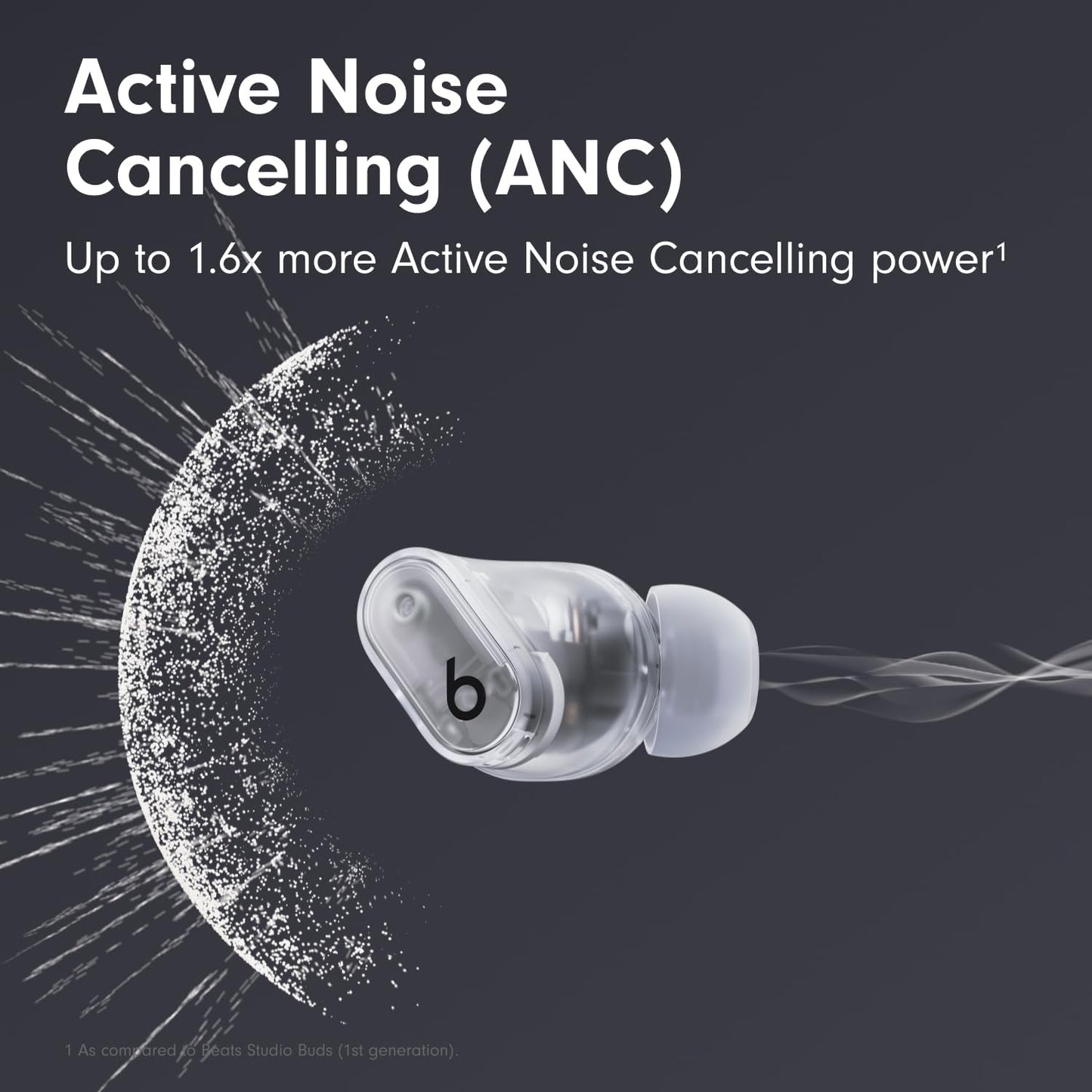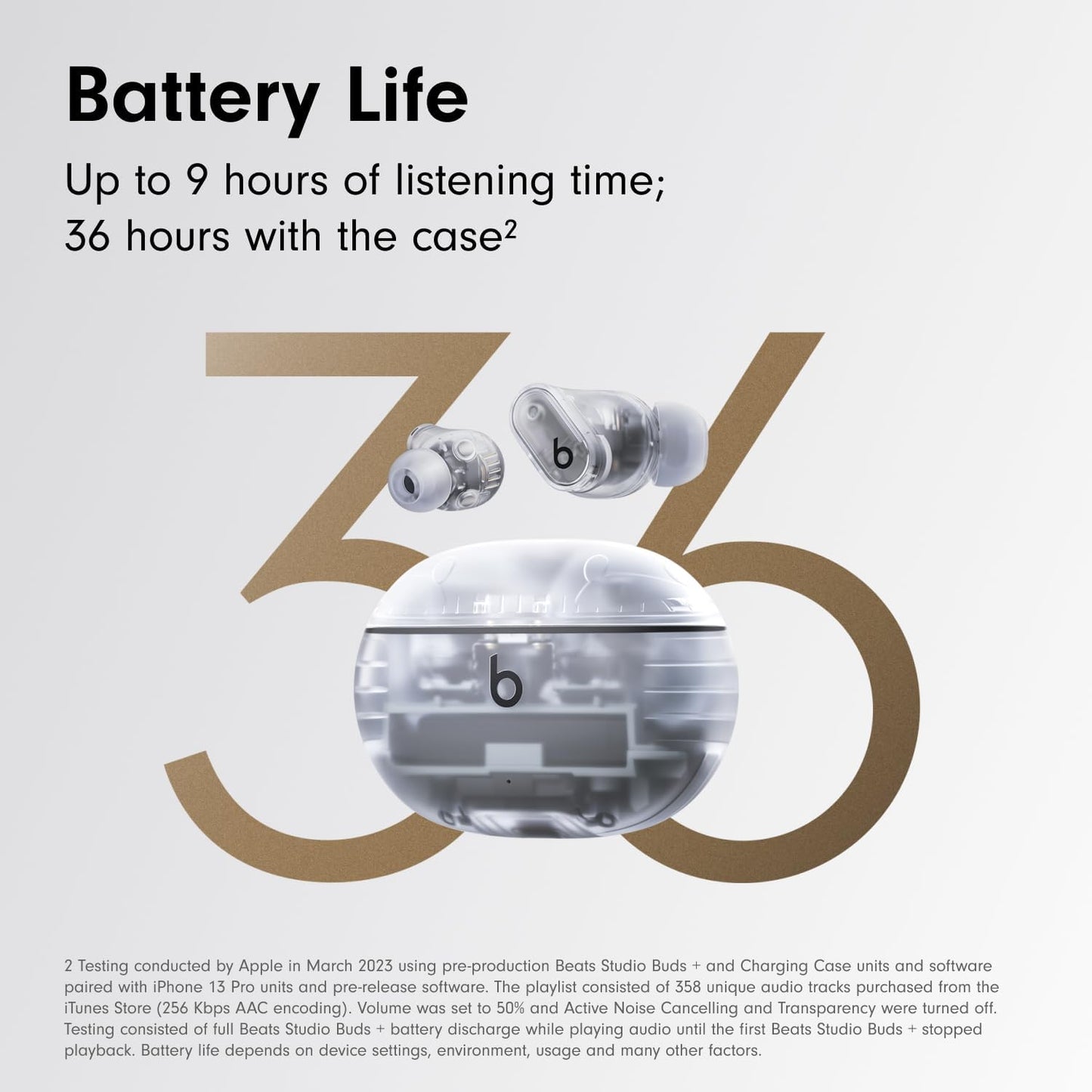Beats Studio
Beats Studio Buds + True Wireless Noise Cancelling Earbuds, Enhanced Apple & Android Compatibility, Built-In Microphone, Sweat-Resistant Bluetooth Headphones, Spatial Audio – Transparent
Beats Studio Buds + True Wireless Noise Cancelling Earbuds, Enhanced Apple & Android Compatibility, Built-In Microphone, Sweat-Resistant Bluetooth Headphones, Spatial Audio – Transparent
- Get 20% Discount at Checkout
- Eco-Friendly
- Free shipping, 30 Free days Return
Couldn't load pickup availability
Shipping Policy
Shipping Policy
1. Processing Time:
- Orders are typically processed and packed within 2-3 business days of purchase. Processing times may vary during peak seasons.
2. Shipping & Delivery Timeline
- Shipping times vary based on the shipping method selected and the destination. Estimated delivery times might be provided at checkout, Ideally, depending on Location we appeal to customers to allow between 3 - 11 Working/Business Days Max.
3. Shipping Costs:
- We Offer Free Shipping
4. Domestic and International Shipping:
- We offer both domestic and international shipping.
5. Shipping Methods:
- We offer a variety of shipping methods to accommodate your preferences. The available options will be presented at checkout.
6. Order Tracking:
- Once your order has been shipped, you will receive a confirmation email with a tracking number. You can track the status of your order using this information on our Order Tracking Page.
7. Shipping Delays:
- While we strive to meet the estimated delivery times, please note that shipping delays may occur due to unforeseen circumstances. We appreciate your understanding in such situations.
8. Incorrect Shipping Information:
- It is the responsibility of the customer to provide accurate shipping information. Please double-check your shipping details to ensure timely and accurate delivery.
9. Missing or Lost Packages:
- If your package is lost or missing, please get in touch with us at info@dynamicdrophub.com so that we can assist you in resolving the issue.
Refund Policy
Refund Policy
Thank you for shopping with DynamicDrop Hub! We want to ensure that you have a positive shopping experience. Please read our return policy carefully.
1. Returns Policy:
We accept returns within 30 days of your purchase. To be eligible for a return, your item must be unused, in the same condition that you received it, and in the original packaging. Items that are not in their original condition or have been damaged due to customer misuse will not be accepted.
2. Return Process
To process a return, customers are required to drop off the item at the nearest collection or parcel shop. You can use the shipping label or QR code we provide to facilitate the return process. If we offer free returns, the return shipping will be covered, but you must still drop off the item at the designated collection point.
If you have any questions or need assistance, please don’t hesitate to contact our customer service team.
To initiate a return, please contact our customer support teams at info@dynamicdrophub.com with your order number and details about the product you would like to return. We will provide you with instructions on how to return the item.
3. Refunds
Once your return is received and inspected, we will send you an email to notify you that we have received your returned item. We will also notify you of the approval or rejection of your refund. If approved, your refund will be processed, and a credit will automatically be applied to your original method of payment within 30 days.
4. Exchanges
If you need to exchange an item for a different size or colour, please contact our customer support team at We will guide you through the exchange process.
5. Shipping Costs
Shipping costs are non-refundable. If you receive a refund, the cost of return shipping will be deducted from your refund.
6. Damaged or Defective Items
If you receive a damaged or defective item, please email us immediately at info@dynamicdrophub.com with photos of the damaged or defective product. We will arrange for a replacement or refund.
7. Contact Us
If you have any questions about our return policy, please contact us at info@dynamicdrophub.com.
FAQ
FAQ
Ordering and Products:
Q1: How can I place an order on DynamicDrop Hub?
Simply browse our curated collection, add your desired items to the cart, and proceed to checkout. Follow the prompts to provide your shipping details and payment information.
Q2: Can I modify or cancel my order after it's been placed?
Unfortunately, once an order is processed, we are unable to modify or cancel it. Please double-check your order before completing the purchase.
Q3: Are your products ethically sourced?
Yes, we are committed to ethical sourcing. Our products are carefully chosen to ensure quality and adhere to ethical standards in their creation.
Shipping and Delivery:
Q4: How can I track my order?
Once your order is shipped, you will receive a confirmation email with a tracking number. You can track your order using the provided information.
Q5: What is the estimated delivery time?
Delivery times vary based on your location and the shipping method chosen. You can find estimated delivery times at checkout.
Q6: Do you offer international shipping?
Yes, we offer both domestic and international shipping. Please note that international customers are responsible for any customs and import taxes.
Returns and Exchanges:
Q7: What is your return policy?
We accept returns within 14 days of purchase. For details on the return process, please refer to our Return Policy page.
Q8: Can I exchange an item for a different size or color?
Yes, we offer exchanges. Please contact us for assistance.
Customer Support:
Q9: How can I reach your customer support?
You can contact our customer support team at info@dynamicdrophub.com. We are here to assist you with any questions or concerns.
Q10: Do you have a physical store where I can make a purchase?
Currently, we operate exclusively online. You can explore and purchase our products on our website, however due to the culture and community we are building we will explore owning a Physical store soon.
Q11: How can I stay updated on new arrivals and promotions?
Subscribe to our newsletter for the latest updates, promotions, and exclusive offers. You can find the subscription option on our homepage.
- Feel the emotion of powerful, balanced sound from Beats’ custom acoustic platform
- Active Noise Cancelling (ANC) adapts to your personal fit to keep you immersed in the music
- Transparency mode blends your listening experience with the world around you
- Up to 36 hours of total battery life (9-hour earbuds + 27-hour charging case)
- Enhanced Apple and Android compatibility with one-touch pairing and deeper ecosystem integration
- Crisp, clear call performance from upgraded, voice-targeting mics
- Sweat- and water-resistant earbuds (IPX4-rated)
- Four soft ear tip sizes provide a comfortable, stable fit and an acoustic seal for the best sound quality
- Spatial audio for Dolby Atmos surrounds you with sound
- Extended range and fewer dropouts with industry-leading Class 1 Bluetooth








Frequently Asked Questions
How do I pair with my iPhone?
Beats Studio Buds + are ready to pair straight out of the box. On an iPhone running the latest iOS, simply open the lid of the case with the earbuds seated in the case, hold near your unlocked phone and follow the on-screen instructions.
How do I pair with my Mac?
If you have previously paired with an iPhone and the Mac is connected to the same iCloud account, your Beats Studio Buds + will automatically pair with your Mac. Simply select your earbuds as the sound output in the Control Centre or Apple menu > System Settings > Sound. If the Mac is not connected to your iCloud account, make sure that you have turned on Bluetooth on your Mac. With the case lid open and earbuds seated in the case, hold your Beats Studio Buds + next to your Mac. Press and hold the button on the inside of the charging case until the LED on the front of the case blinks white. Open the Bluetooth menu on your Mac. Choose Apple menu > System Settings > Sound. In the list of discovered Bluetooth devices, tap or click your Beats Studio Buds +.
How do I pair with my Android device?
Beats Studio Buds + features Google Fast Pair. To pair, simply lift the lid and an on-screen, one-touch pairing prompt will appear on your Android device. For older Android devices or to pair manually, use the Beats app or the standard Bluetooth menu by swiping down from the top of the screen. To download the Beats app, visit the Google Play store or download directly from beatsbydre.com.
How do I pair with additional Bluetooth devices?
To pair with additional devices, with the earbuds in the case and the lid open, press the button inside the case until the LED begins to blink white. Beats Studio Buds + are now in pairing mode and can be paired with any standard Bluetooth device.
How do I charge them?
To charge your Beats Studio Buds +, place them in the charging case. When you need to charge both the earbuds and the case, place the earbuds in the case and connect the case to a power source with the USB-C cable that's included with your Beats Studio Buds +. You can also charge the case without the earbuds. (Note: USB-C power adapter sold separately).
How do I turn them on and off?
Beats Studio Buds + automatically power on when they are removed from the case, and power off when placed back in the case with the lid closed.
What do the on-device controls do?
Beats Studio Buds + feature a multi-function ‘b’ button on each earbud. Press once to play or pause, twice to skip forwards or three times to skip backwards. Press and hold the ‘b’ button down to toggle between Active Noise Cancelling (ANC) and Transparency mode. The press and hold function can also be customised within Settings on iOS or the Beats app for Android.
How do I configure the multi-function 'b' button?
You can configure the press and hold function of the ‘b’ button to either toggle ANC modes or activate voice assistant on one or both of your earbuds. Alternatively, you can customise the ‘b’ button to manage volume controls with volume up on one earbud and volume down on the other. To do this in iOS, while wearing your Beats Studio Buds +, go to Settings > Bluetooth > Tap the More Info button next to your Beats Studio Buds + to choose your preferred function for each earbud. To do this on Android, download the Beats app from Google Play or directly from beatsbydre.com. Once your product has been paired in the app, select the “Press and hold” menu in the product page to choose your preferred function for each earbud.
How do I improve the comfort, stability and sound quality of my Beats Studio Buds +?
Beats earphones come with four sets of ear tips – XS, S, M & L. Medium ear tips come attached to the product. Choose the pair that's most comfortable and provides the best sound experience for you. To select the correct ear tip, first gently insert the earbud, with ear tip affixed, into your ear. You can adjust the fit of the earbud until it feels secure. To remove the earbud from your ear, twist it gently and pull it away from your ear.
How do I activate Siri or other voice assistants?
On Apple devices, you can activate Siri hands-free just by saying “Hey Siri”. Or change the function of the ‘b’ button to activate your voice assistant within your iOS settings. On Android, download the Beats app to change the press and hold function of the ‘b’ button to activate the default voice assistant on your device. Voice assistant access via the ‘b’ button can be customised on one or both of your earbuds.
How long does the battery last for?
Beats Studio Buds + can provide up to 9 hours of listening time with ANC or Transparency turned off, or up to 6 hours of listening time with ANC turned on. The case holds around three additional charges for a combined total of 36 hours with ANC and Transparency off (24 with it on).
Do they have a microphone?
Each Beats Studio Buds + earbud has three total microphones, enabling high-quality call performance as well as ANC and Transparency performance. During phone calls, all three microphones are active to optimise conversations when using one earbud, and six microphones are active when using both earbuds.
Can I wear just one earbud?
Yes, you can use either earbud independently.
How waterproof/water resistant are they?
Beats Studio Buds + are rated IPX4, which means they are resistant to sweat and water splashing from any direction. The case is not sweat or water resistant.
How do I keep my product up to date?
Software updates will occasionally be made available to enable new features or improve the product experience. These ‘silent’ updates are enabled automatically when connected to an Apple device. To stay up to date on an Android device, download the Beats app from Google Play.
Share