Top Tips for Organizing Your Home Office
Share
Hello, productivity enthusiasts and home office warriors! 📚🖥️ Are you feeling overwhelmed by the clutter in your home office? Whether you're working from home permanently or just need a space to manage household affairs, a well-organized office can make a world of difference. Let's dive into some top tips to help you create an efficient, tidy, and inspiring workspace.
1. Declutter Your Space

2. Invest in Functional Furniture

Comfort and functionality should be your top priorities when choosing office furniture. Invest in a good ergonomic chair to support your back and a desk that fits your work needs. Consider furniture with built-in storage options to keep essentials within reach but out of sight.
3. Create a Filing System

Papers can quickly pile up and create chaos. Set up a filing system to keep everything organized. Use file folders, binders, or a filing cabinet to categorize documents. Color-coding can also make it easier to find what you need at a glance.
4. Utilize Vertical Space

5. Keep Cables and Cords Tidy

Cables and cords can create a tangled mess that’s both unsightly and frustrating. Use cable organizers, clips, or even simple zip ties to keep them neatly bundled. Labeling cords can also help you quickly identify which one belongs to what device.
6. Personalize Your Space

Your home office should be a space where you feel comfortable and inspired. Add personal touches like photos, artwork, or plants to make it uniquely yours. Just be mindful not to overdo it and create clutter.
7. Implement a Daily Cleanup Routine

A few minutes at the end of each day can make a big difference. Spend time tidying up your desk, putting away papers, and organizing supplies. A clean workspace will set a positive tone for the next day.
8. Make Use of Digital Tools

Take advantage of digital tools to reduce paper clutter. Use apps and software for note-taking, project management, and document storage. Cloud storage solutions like Google Drive or Dropbox can keep your important files accessible and organized.
9. Designate Zones

Create different zones within your office for specific tasks. Have a dedicated area for your computer work, another for reading and brainstorming, and a storage area for supplies. This helps in keeping your activities organized and your workspace clutter-free.
10. Light It Right

Good lighting is essential for productivity and reducing eye strain. Ensure your workspace has adequate natural light, and supplement it with task lighting like a desk lamp. Position your computer screen to avoid glare from windows and overhead lights.

Conclusion
A well-organized home office can transform your work-from-home experience, making you more productive and less stressed. Start implementing these tips today, and you'll soon see the difference they make. Ready to upgrade your home office setup? Explore our Home and Garden Products Collection for all the tools and accessories you need to create the perfect workspace.